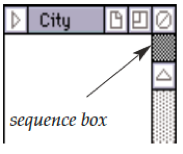Edit Several Variables
Open (or create) several variables to edit them as a spreadsheet. Hold down the Shift key while opening them to get them to align. As long as the windows are aligned, each row across all open windows in the relation represents a case in that relation. You can align data editing windows that are already open with the {Special > Arrange} Align Editing Windows command.
The Tab key moves the text insertion point to the next variable. The Sequence box in the upper right corner of the window, at the top of the scroll bar, specifies the order of the variables in the editing sequence. A variable whose Sequence box is gray is not in the editing sequence and will be skipped over by the Tab key. If the sequence box holds a number, this number specifies the place of the window in the editing sequence. To add an editing window to the end of the sequence, click that variable window’s sequence box. If none of your variable windows have a number on the Sequence box, you need to create an editing sequence before you can begin to edit or enter data. Click the Sequence box of each variable window that you want to include in the sequence in the order you want them included in the sequence.