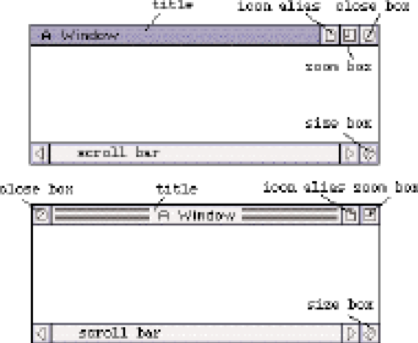Windows
Data Desk icons open into windows that reveal their contents. Windows can be moved around, overlapped, and resized with the mouse. Some windows contain icons, some contain the text of a variable’s values, some contain output from a statistics procedure, and some contain plots.
Each window has a title bar across the top. There is a close box on the left, the icon alias and the zoom box on the right. Use the Preferences menu to select a blue title bar. Click the close box with the right menu button on Windows computers, or the Command key on Mac, to bring up a HyperView menu offering the Throw Away command. Most windows also have a size box in the lower right corner. A zoom box in the upper right corner of many windows provides a quick way to expand the window and then shrink it back to its original size. On a Mac, holding down the option key while clicking the zoom box of window sizes it to match the current page setup specifications.
The small rectangle on the right of the title bar is a miniature icon that behaves like the window’s icon. You can select the window’s icon by clicking on this icon alias. Double-clicking on the icon alias locates the window’s icon, making it visible on the desktop and selecting it. A window may also have a small triangle on the left of the title bar. This is the window’s global HyperView menu.
When two or more windows are open on the desktop, there is a front-to-back order. The title bar of the frontmost window is highlighted. The front window is called the active window because it is the window that reflects your actions. To bring a window to the front, click any part of it or double-click the (shaded) icon from which it opened.
The Windows submenu in the Special menu lists all open windows, front to back. When you select the name of a window in this menu, the window is moved to the front.
The {Special>Arrange} Tile Windows command repositions and resizes variable, plot, and output windows so that they fit neatly on the screen.
The {Special>Arrange} Stack Windows command makes each window large and fans them into a stack that shows an identifiable section of each window with just enough room for clicking.